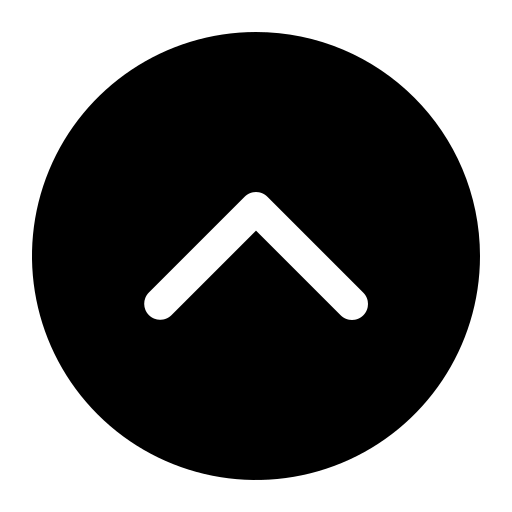You can submit your own work order below by following these simple steps. You can also get in contact with your RA or Residence Director to submit the work or as well. By submitting it yourself you receive all notifications on each step of the process.
In the case of a true emergency, please contact the housing department either through an RA the residence Director, or call the main office at 405-208-6363 during business hours or after hours by call your RA on Call for your building.
How to Submit a Work Order
- Go to www.myschoolbuilding.com
- Enter Organization Account number: 746615915
- Enter your email address and click Submit. Enter your last name and click Submit again (first time only).
- Complete the required fields and click Submit (first time only).
Double check that your personal information is correct
- Select the LOCATION of the work order request from the drop-down box.
- Location = Building, field, or general area on campus
- Select the general AREA where the problem is located from the drop-down box.
- In the AREA/ROOM NUMBER box, type the specific Room Number or geographic area (i.e. SE corner) where the problem is located.
- Please DO NOT check the "Yes, remember my area entries..." box.
- Click on the icon that best describes the problem for this work order. If none of the options are appropriate, please select MISCELLANEOUS. Only one option per work order may be selected.
- In the case of a true emergency, please call the Facilities Department at 208-5382 and follow up with the work order request. (Examples include: flood, no power, etc.)
- Briefly describe your request. Please include enough information for the technicians to come prepared to complete the work order.
- If access to the area is restricted to certain times, please include the best time for the technicians to complete the work order.
- Select the type of service needed from the PURPOSE drop down box. Most requests will fall under the General Maintenance or Housekeeping categories. Some examples include:
- General Grounds - ice at a building entrance, fallen tree, blowing trash
- General Maintenance - repairs, electrical, plumbing, temperature control, light bulb replacement, furniture moving
- Housekeeping - event set-up, cleaning needs
- In-House Bids - requests for an in-house bid for remodeling, major installations, new construction*
- Outside Contractor - major new construction or large remodeling projects*
*These categories are rarely used and are not funded by the Facilities Department.
- Use the calendar icon or type the date by which you would like the work completed. Use the following date format: MM/DD/YYYY
- Please give as much lead time as possible when completing this field.
- The password for all requests is: gostars
- Click Submit to complete your work order request. Upon successful completion, a screen will appear with a Work Order ID (WOID) assigned to your request.
Please log out at the end of your session. The LOGOUT button is located in the upper right hand corner of the screen.