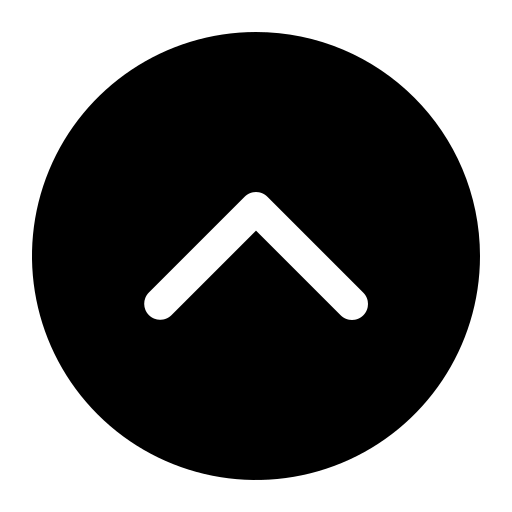What is Engage?
Engage is the gateway for all students to get involved and connected at Oklahoma City University. It is an online community where you can connect to student organizations and find out what is happening on campus.
Engage helps students streamline their involvement by organizing, managing, and communicating with other members of an organization. It also allows students to keep an official record of involvement, create an ePortfolio, and utilize a personal calendar of events or a virtual to-do list.
It allows student organizations to do many things, including manage records, store and share important documents, communicate with members, plan and publicize events, track service hours, keep a log of past officers for reference purposes, post pictures, complete organization surveys, announce meeting schedules, post-event information, and track meeting attendance. Using Engage will save you time and effort!

-Start a new Organization
-Renew your organization’s registration
-Explore and join student organizations
-Track your co-curricular activities
-Communicate with members of the campus community through email, text messaging, shared calendars, contact books, news, social media, discussion boards, and shared pictures and files.
-On-line storage space where organizations can store documents, pictures, or any other files that "stay with the organization" even after members graduate and move on for easy officer transitions.
-Online forms that can be designed and created for your organization or shared with the campus community.
-Polling tools to get quick feedback from your organization or community-wide, and host organization elections
-A roster feature for communicating with members, inviting new members, archiving alumni members, and more.
-A calendar for scheduling events within your organization and the Oklahoma City University Community to promote events.
-Recruit new members
At the top of the community page click “ORGANIZATIONS” to explore a list of the registered student organizations on campus.
Search for an organization by name, category, or keyword. Click on the name of a student organization to learn more about their mission/purpose. Click “Join Now” to become a part of an organization. Some organizations require a request. Enter a request to join this organization and click “Submit Request”
Prior to submitting an application to register your organization, please be sure to review the Guidelines for Registered Student Organizations. Click on the "Browse Organizations" tab. Email: [email protected] or come to the Student Engagement Office in the Tom and Brenda McDaniel University Center to get started. Remember you will need to have an advisor (which must be OCU faculty or staff) and three current students who are interested in being a part of the organization. You will also need to have a digital copy of the organization’s roster, constitution or bylaws, and a signed advisor form before you can begin the new student organization application. A review of your application can take up to 3 weeks at which point you will receive an email with a determination.
Contact [email protected] for assistance or free OrgSync training. Or go to the Student Engagement Office, located in the Tom and Brenda McDaniel University Center.
Create an Engage Account: Go to https://okcu.campuslabs.com/engage/ and use your Bluelink username and password to log in. New users will need to complete the basic profile information.
Renewing Your Organization: Before you begin, ensure that you are listed as an administrator of your group on Engage (see below for more information). Go to your organization's portal on Engage via the "My Memberships" tab. Click on the "Settings" button at the top-right of the screen and select "Organization Settings". Select "Update and Renew Profile" located in the "Your Organization Portal" module. Complete and submit the profile and renewal form.
How to grant another student "administrator" rights of an organization:
Administrative access will provide a particular person with complete access and rights to manage a group's Engage portal. It is recommended to limit the number of administrators.
-If he or she is not a member of your organization, add them by going to “People” within your organization, and click “Invite People.” Enter their email address, and any comment you would like to include, and select “Administrators” from the drop-down menu. Finally, click “Submit” and they will become an administrator when they accept the request.
-If he or she is already a member, go to the "People" tab within the group's page and search for the member’s name, and select them. Then select “Manage” under their profile information and click “Administrators.”
How to post events to the Student Affairs calendar: Administrators of groups can add events to their group’s calendar by clicking on the "Calendar" function within the group's page. Click on the desired date and choose to "Create Event". Once you fill out the event details, be sure to click "Request to share this event on the community calendar" This will send a message to the Student Affairs Office that a posting needs to be reviewed. Due to limited space, we are unable to post weekly meetings to the calendar and other events will be approved with Student Life employee discretion.
How to create a website for an organization: Organizations can utilize the website builder as an administrator of a group by clicking the "Website" tab within the group's page. If you need assistance building your site, contact [email protected] or staff in the Involved Center.
Useful Forms: These forms can be found in the “FORMS” section of the Engage homepage.
If you have an event coming up for your organization you can put that information in the weekly email sent to all of the students.
Student Engagement Weekly Email Request: https://okcu.campuslabs.com/engage/submitter/form/start/542454
Chalking Request Form: https://okcu.campuslabs.com/engage/submitter/form/start/299218
Student Engagement Table & Equipment Usage Form: https://okcu.campuslabs.com/engage/submitter/form/start/542460
Student Engagement allows the OCU community to rent equipment for various purposes. Equipment rental options include Tables within the UC, a tailgater, card swipes, a popcorn machine, and a snow cone machine.
Coke Product Request Form: https://okcu.campuslabs.com/engage/submitter/form/start/542456