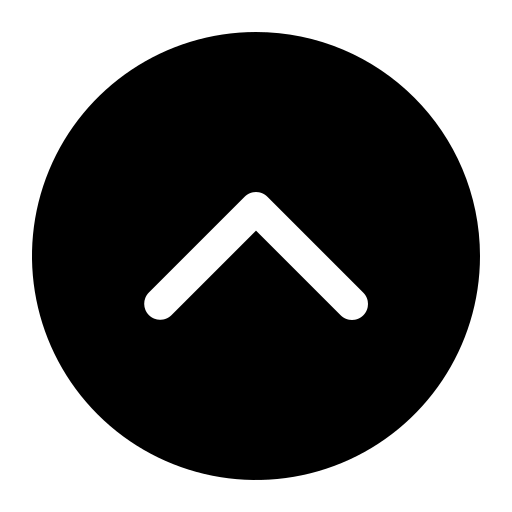General Instrumental Recording Guidelines
Technology, Sound, and Video Quality
- A desktop or laptop computer with a video camera and an external microphone (Blue Yeti or similar) is much preferred over a mobile device.
- If possible, use an ethernet cable to connect your computer directly to your router rather than using wifi. It is also recommended you have a backup device (like a phone) ready to switch to, in case you have problems with your computer or the connection.
- We recommend doing a fresh computer restart before you connect for the audition. Please do not have any other applications running in the background.
- Please note: while the audition is not an evaluation of the presentation quality per se, the audition panel can only ascertain as much about an auditioner’s musicianship as the equipment and quality will allow us to observe.
Location & Lighting
- Find a quiet, well-lit room, so you can focus - preferably a room with a door that can be closed to prevent sound from another part of your home.
- Try to find a spot where you can face a window. If this is not possible, make sure there is ample light in the room in front of you.
- Avoid having light behind or above. We need to see you clearly.
Orientation
- In general, sitting two or three feet from your camera should be a good starting point, but you may have to make adjustments.
- Position your video camera at eye level. You can use books to elevate the laptop if necessary.
- Make sure we can see your face clearly and that your instrument is not blocking your face. This will vary depending on your instrument. Individual instruments may request other orientation requirements. Please see the instrument requirements for further instruction.
Questions?
Please reach out to us at [email protected].
405-208-5050
Join our mailing lists here!

KEEP UP WITH US!
Wanda L. Bass School of Music