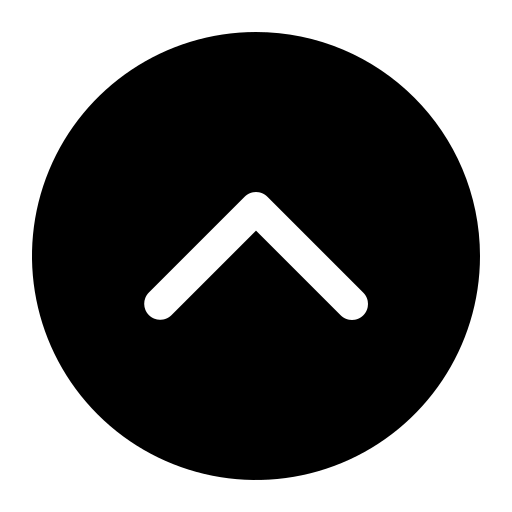Here is what employees need to know to get up and running with IT services quickly.
- Know your network account. This is essential to access online resources. Do not forget to setup your password recover questions and answers.
- Opt-in to Blue Alert for emergency notifications. This is highly recommended to insure you receive any emergency alert texts from the university to your mobile phone.
- Configure wireless access on your mobile devices. Use your network account to configure access to the wireless network from your laptop, mobile phone, tablet, or any other wireless device.
- Setup your email applications to access your university email. Follow these instructions if you wish to retrieve your university email to an email client such as Outlook, the mail app on your mobile device, or other similar email clients.
- (OPTIONAL) Get acquainted with OneDrive for Business cloud storage. It is highly recommended employees consider OneDrive for Business cloud storage to store their important files, giving them a way to access files from any device, anywhere, anytime.
- (OPTIONAL) Install the latest version of Microsoft Office on your personal devices. Office is free for employees to install on personal devices, containing many useful productivity tools ideal for university work.
- Know your options for technical support. Campus Technology Services is here to support the technical needs of our employees.